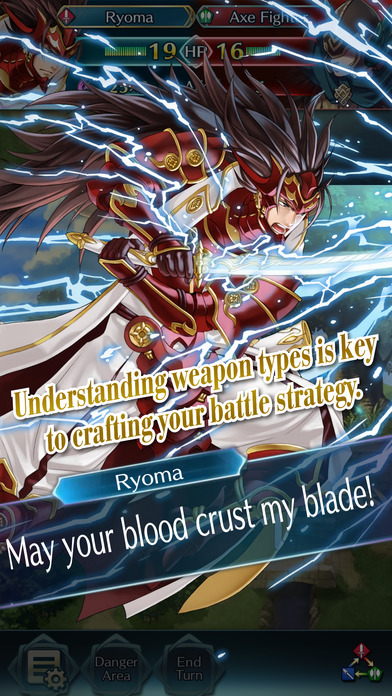Adding a book to watchOS
Adding a book to watchOSHello everyone, today you will learn how to add audiobooks to Apple Watch and enjoy reading your favorite audiobooks on the go. This tutorial is quick and straight forward and it is primarily targeted to those with at least watchOS 6 and above.
Add audiobooks to Apple Watch
- Open the Apple Watch app on your iPhone.
- Tap My Watch, then tap Audiobooks.
- Under My Library, tap Add Audiobook.
- Select audiobooks to add them to your Apple Watch.
By default, the next five hours of the audiobook you’re currently listening to, as well as the one listed under Want to Read, is automatically synced to your Apple Watch if there’s enough storage space on your Apple Watch.
Five hours from each audiobook you add is also downloaded to your Apple Watch when there’s available space. Audiobooks automatically sync to Apple Watch when it’s connected to power.
Remember to like our Facebook and follow us on Twitter @iOSMode for a chance to win a free iPad Pro every month!
Remember you need to install Apple Books for Apple Watch to read Audiobooks and eBooks on your Apple Watch, iPhone or iPad.
You might also want to learn how to set up and pair Apple Watch with your iPhone.